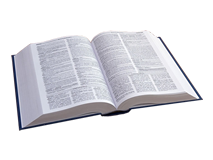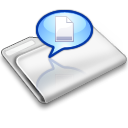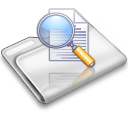Minnesota 300 Adventure Ride
October 9 - October 10, 2021
Trail Boss: Rex Greenwald.
Maps & GPS Tracks
**LIMITED TO THE FIRST 100 PAID RIDERS
Registration closes 9/25/2021
Not yet registered? Register HERE
Please read this entire letter first.
Here’s the data package for the 2021 MN300. We're quite sure that some of you are extremely familiar with GPS operation and file handling. If you’re one of those people and have suggestions, we’re always ready to learn. At the same time we know there are others that own GPS units, but are not that knowledgeable about their use.
The attached package contains several .pdf and .gpx files. You will not need to use all of them.
#2 – East Loop tracks, complete (.gpx)
#3 – East Loop tracks, 500 pts (.gpx)
#6 – West Loop tracks, complete (.gpx)
#7 – West Loop tracks, 500 pts (.gpx)
#11 – Walker Area Attractions (.gpx)
If you are a returning rider the first thing you should do is clean up your GPS. Delete tracks and waypoints that you will not use. MN300 waypoints are all named E7xx or W7xx. If you attended the MN300 in the past, be sure to delete any MN300 waypoints that may be named E4xx & W4xx, E5xx & W5xx, or E6xx & W6xx, etc. If you want to save them, store them on a computer. All 2020 MN300 waypoints are labeled W9xx & E9xx.
If you have a newer GPS that will accept large tracks, the East & West loop tracks, complete (#2 & #6) and MN300 Waypoints (#10) will be your best choice to load on your unit.
If you have an older GPS, it may have a limitation on the number of points in each track. If that is the case, your best choice would be to load the East & West tracks with less than 500 points on your unit (#3 & #7) along with MN300 Waypoint (#10).
If you have a Garmin Nuvi or other street model that will not accept tracks, you can use the Garmin Image File (#9). This will require additional apps such as img2gps or MapSetToolKit; Both are available free on the internet. Also load MN300 Waypoints.
If you have a Garmin, import the files into Basecamp or open them with Mapsource. Then transfer them to the GPS unit. If you don’t have Basecamp or Mapsource, you can download them for free at the Garmin web site.
If you have another brand, use the application supplied with it. .gpx files are universal.
There are also apps available for IOS and Android phones which enable them to load .gpx files. However, the MN300 will pass through areas without phone service.
Print out the East & West loop maps (#1, & #5) along with the East-West Route Sheets and (#4 & #8). Bring them with you.
We’ve said it earlier, but we recommend that you have a GPS or ride with someone with
one. The map and route sheet are as complete as we could make them, but there are
numerous logging roads in the State forests with new ones being made all the time that
obviously aren’t on any map and not signed. You may miss some of the better trails. In
our opinion, if you’re into adventure riding, the best investment you can make for your
bike, after tires, is a good GPS.
In any event, finding your way is part of the adventure riding experience. Be sure to bring a MN state road map with you. It will be useful in making short re-routes if you run into unexpected road/trail closures due to heavy rains or active logging.
You will also notice that there are alternate routes (shown in green on the maps) along both loops. These “go-arounds” are “easier” than the primary route. They avoid some of the more challenging sections.
The .gpx file titled “Walker Area Attractions” (#11) contains a number of waypoints for gas stations, convenience stores, and restaurants along the two loops. Load as many of them to your GPS as you wish.