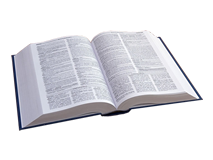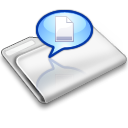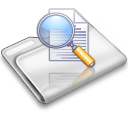You can copy and paste this link into any calendar product that supports the iCal format.
Add this calendar to your Google calendars
Computer
- On your computer open Google Calendar
- On the left, next to the "Other Calendars" click Add + > From URL
- Enter the calendar's address in the field provided
- Click Add calendar. The calendar will appear on the left side under "Other Calendars"
*It might take up to 12 hours for changes to show in your Google Calendar.
Android
- Open the Google Calendar app
- Tap Menu > Settings
- Tap the calendar you want to view
- To find more available calendars, tap Show More
- Turn Sync on or off
iPhone & iPad
- Open the Google Calendar app
- Tap Menu
- Tap the calendar you want to view
Sync with Apple iCal 5.x and up
- Open Apple iCal
- In the toolbar, click Calendar, then Preferences
- Click the Accounts tab
- In the accounts pane on the left, click the + button to add an account
- Enter the following information:
- Account Type: Google
- Email Address: Enter the email address that you use to log in to Calendar. Make sure to include the '@domain.com' portion (which is @gmail.com for Gmail users) in this section
- Password: Enter the password for the email address you listed above.
**Note: If you are using a 2-step verification, be sure to use an application-specific password